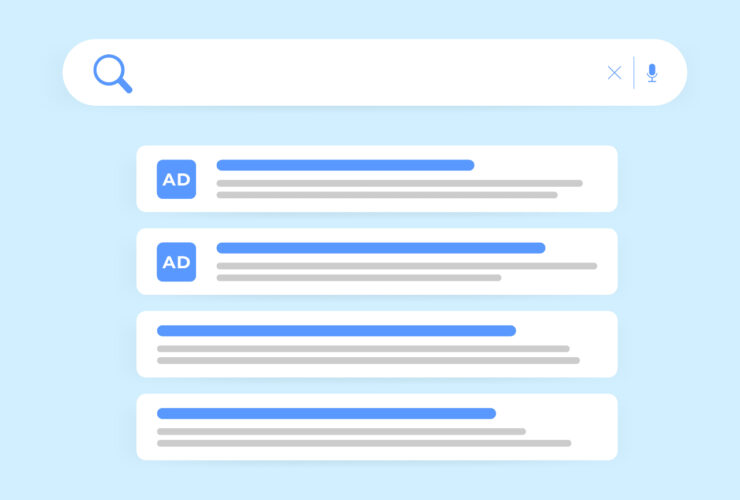For anyone new to Google Ads, it can be easy to miss important elements of campaign creation which can enhance the performance of your campaign; ad extensions are one of them.
Ad extensions provide additional, yet vital, information to your audience and allows them to take action directly from the search results. Whilst your campaign could be advertising a specific product/service, your extension could be showcasing your training and resources page or the elements which make your business unique and stand out compared to your competitors.
As a Google Partner agency, we have the experience and knowledge of how ad extensions can maximise performance from your campaigns. Here are some top tips on how you can make your ad extensions as appealing as possible…
The benefits of ad extensions
There are a variety of ad extensions which can be used within the platform, but it doesn’t mean you should enable them all. Only enable the ad extensions which make sense to your business. Why do this? Ad extensions make your ads within your campaign more appealing and useful to them. As a result of this, they often get your ads additional clicks.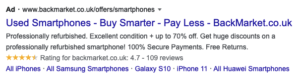 To make them as appealing as possible, you need to ensure that they’re high quality and as relevant as they can be. For example, if you’re advertising a particular service, you wouldn’t include this service page as a sitelink extension but maybe one of your other services which are available. Common extensions include call extensions, location extensions, structured snippets which are explained in more detail below.
To make them as appealing as possible, you need to ensure that they’re high quality and as relevant as they can be. For example, if you’re advertising a particular service, you wouldn’t include this service page as a sitelink extension but maybe one of your other services which are available. Common extensions include call extensions, location extensions, structured snippets which are explained in more detail below.
Manage your ad extensions
There are many variations of ad extensions, but once you’ve added them to your campaign, you should never leave them! They require regular management and updating just as much as the rest of your campaign.
The key is to identify which extensions require regularly updating and which will update automatically so you know which ones you need to keep on top of.
So which ad extensions are available?
Sitelink extensions
Sitelink extensions take your audience to a specific page on your site. For example, the contact page or the blog page. When adding a sitelink extension, you can add a title and a description to make the extension more useful.
It’s recommended that you add at least six sitelink extensions to your campaign (if you can and ensure they’re relevant to your campaign) as these will rotate with your ads in the auction to determine which extension will display when. 
Call extensions
A call extension allows you to show your business phone number within your ads. When your call extension shows, users will be able to click the phone number to call your business directly.
With the correct call from ads conversion tracking enabled, you will be able to receive and track valuable conversions from this method.
Callout extensions
Callout extensions can often get confused with call extensions but they are different. Callout extensions allow you to include additional text in your ads which include detailed information about your business, the products/services, unique selling points etc.
For example, within your callout extensions, you might want to include the products you sell as well as ‘free delivery’, ‘20 years experience’ to show your audience your best features.
Structured snippets
Structured snippets are extensions which specifically highlight specific factors about your products/services. These tend to increase ad performance by providing your audience with more reasons to click on your ads.
When adding a structured snippet, you will be provided with the following options:
- Amenities
- Brands
- Courses
- Degree programs
- Destinations
- Featured hotels
- Insurance coverage
- Models
- Neighborhoods
- Service catalog
- Shows
- Styles
- Types
Under each of these categories, you can then add the appropriate snippets. Top tip, try and keep character length to a maximum of 12 characters or fewer.
Location extensions
If your business has a physical location, it’s essential to enable location extensions in your ad account. When you set up location extensions, you make it easier for your audience to call, visit or identify where your business is located in the country.
It’s very simple to create a location extension, simply connect your Google My Business account to your ad account and the location information will pull through to your campaigns. When you update your Google My Business account, your location extension will also update.
App extensions
App extensions aren’t an option available to all businesses but if you do have a mobile app, add it to your extensions. The app extension allows you to link your app within your text ads making it even easier for users to find the app and download.
Reporting and improving your extensions
Once you have created and enabled your ad extensions, they will begin to feature alongside your ads. Not all your ad extensions will appear on every ad, they will rotate frequently to ensure the most relevant extensions are displaying at the correct times.
Not seeing impressions just yet? That’s right. Until the extension has been used, it won’t start displaying impression levels. It’s important to monitor the coverage of your ad extensions to see which ones are performing well and which aren’t.
Once the extensions have started to collect data, these will provide very useful insight into your audience by identifying which extensions drive click-through rate, conversions and clicks. You can learn from extensions which factors appeal to your audience which can help with your ads in your campaign.
For anyone who regularly uses the Google Ads platform, you’ll know it can be very complex and there are a number of variables that will impact your campaign performance one way or another. Nobody is perfect, and we’re all guilty of human error but making mistakes in your Google Ads management can have a detrimental impact on your campaign performance.
Are you a victim of these common Google Ads mistakes? Read our blog to learn more.
Don’t throw your money ‘down the drain’, our paid search experts can deliver quick, real returns on investment at a budget you’re comfortable with. Just let us know your goals and we can do the rest. Contact our team today to learn how we can help you!